
The IEM Plug-in Suite is a free and Open-Source audio plugin suite including Ambisonic plug-ins up to 7th order created by staff and students of the
Institute of Electronic Music and Acoustics.
Featured Plug-ins
![IEM Plug-in Suite v1.15.0 WiN Mac [FREE] screenshot](https://audioz.download/uploads/posts/2025-05/thumbs/1746446081_729090140.webp) DualDelay
DualDelay
The DualDelay has been one of the first plug-ins in the IEM Suite. Therefore it was time for a big makeover! It has been optimized to suite needs of composers and musicians by adding a sync-to-DAW function, a tap delay button as well as moving from milliseconds to BPM with multiplies for setting times. As cherry on top, it doesn’t only support a rotation of the signal, but also warping!
![IEM Plug-in Suite v1.15.0 WiN Mac [FREE] screenshot](https://audioz.download/uploads/posts/2025-05/thumbs/1746446308_211340950.webp) GranularEncoder
GranularEncoder
The GranularEncoder is an Ambisonic granular synthesis plug-in. That’s right, it is the first Ambisonic synthesizer plug-in released in the suite! The best thing about it: you can use any mono or stereo audio signal, and turn it into an enveloping sound scene, or crush the signal into microscopic sonic particles!
![IEM Plug-in Suite v1.15.0 WiN Mac [FREE] screenshot](https://audioz.download/uploads/posts/2025-05/thumbs/1746446370_2466938188.webp) MultiBandCompressor
MultiBandCompressor
The MultiBandCompressor is a very handy tool in your project’s mastering stage! It works like a stereo multi-band compressor, however, it will make sure the spatial image is not altered! The Ambisonic input signal is split up into four bands, which can be compressed individually.
![IEM Plug-in Suite v1.15.0 WiN Mac [FREE] screenshot](https://audioz.download/uploads/posts/2025-05/thumbs/1746446525_2293584113.webp) StereoEncoder
StereoEncoder
Use the StereoEncoder plug-in to encode mono or stereo audio signals into the Ambisonic domain – up to 7th order. The interface lets you easily set the orientation, width and rotation of the stereo pair. With a simple double-click onto the SpherePanner you can change the display to a linear elevation, which gives you a higher accuracy towards the horizon.
With help of the Quaternion input, you can use use data from orientation trackers (e.g. headtrackers) to steer your source into the right direction.
![IEM Plug-in Suite v1.15.0 WiN Mac [FREE] screenshot](https://audioz.download/uploads/posts/2025-05/thumbs/1746446573_1924680746.webp) RoomEncoder
RoomEncoder
The RoomEncoder is so far the most complex and computation-intensive plug-in within the IEM plug-in suite. It allows you to put a source and a listener into a virtual shoebox-shaped room and render over 200 wall reflections. Perfect to enhance the externalization of binaural playback.
You can move the source and the listener freely within the room, which will automatically generate Doppler-shift effects. Use the overall reflection coefficient and the low-shelve and high-shelve filters to change the character of the reflections.
But thats not all: The RoomEncoder can make use of DirectivitySignals as an input signal. This means that your source can have a frequency-dependent and time-variable directivity. The DirectivityShaper plugin is a good tool to create various directivities.
![IEM Plug-in Suite v1.15.0 WiN Mac [FREE] screenshot](https://audioz.download/uploads/posts/2025-05/thumbs/1746446639_4088811200.webp) AllRADecoder
AllRADecoder
With the AllRADecoder you can design an Ambisonic decoder for an any desired loudspeaker layout using the AllRAD approach.
The resulting decoder is automatically applied to the incoming Ambisonic audio stream, so it can be directly inserted into a decoder track of your audio project. You might also want to use it as a standalone application to design a decoder and write it into a JSON configuration file for the use in other plug-ins (e.g. SimpleDecoder).
![IEM Plug-in Suite v1.15.0 WiN Mac [FREE] screenshot](https://audioz.download/uploads/posts/2025-05/thumbs/1746446675_4028904907.webp) EnergyVisualizer
EnergyVisualizer
This plug-in is perfect for metering the spatial image. The EnergyVisualizer visualizes the energy distribution on the sphere of the Ambisonic input signal. The energy levels are color-coded according to the color map. The Ambisonic Signal is decoded using 480 virtual loudspeakers with a subsequent RMS calculation and OpenGL visualization.
NOTE: Breaking changes!
Version v1.15.0 and v1.3.0 have introduced some breaking changes! Projects using one of the previous versions might not work as expected. For more information see the Breaking changes article and/or the ChangeLog.
Changelog:
This file only contains the major changes of the IEM Plug-in Suite.
For a list of all changes and bugfixes see the git log.
Please note, that breaking changes are marked with !!BREAKING CHANGE!!. They might lead to an unexpected behavior and might not be compatible with your previous projects without making some adaptions. See the Breaking changes article for more information.v1.15.0general changes
moved to JUCE 8.0.7
added VST3 support
added AAX support (macOS and Windows)
Make more plug-ins resizeable
plug-in specific changes
AllRADecoder
Add a clear all-button to start from scratch faster
DualDelay
Major refactoring of the internal delay processing, fixing clicks and crackling if delay is changed rapidly
Set delay by default in BPM with multipliers instead of milliseconds (!!BREAKING CHANGE!! although old projects are converted from ms to BPM, there may still be some tiny differences in actual delay time)
Add mode for setting delay in ms
Tap button
Sync with DAW BPM possible
Add selectable warping mode instead of rotation (similar to the ambiX_warp; will only work properly with high Ambisonic orders)
FDNReverb
Add high-pass filter
Implement bigger FDN sizes
Enable freeze mode
GranularEncoder
Save buffer only if freeze mode is active
MultibandCompressor
Fix UI settings when reopening
MultiEncoder
Add presets for various t-designs to incorporate non-Ambisonic effects more easily
MultiEQ
Refactor internal processing
Fix bug with locked elements when reopening UI
RoomEncoder
Fix regularization bug for sources moving through/close to the listener
Make distance for constant gain rendering configurable as parameter
SimpleDecoder
Add presets for various t-designs to incorporate non-Ambisonic effects more easily
Fix crashing of plug-in if empty decoder file is loaded
SceneRotator
Native support for Supperware Head Tracker 1
Info for Windows installer
With v1.15.0, the plug-ins are deployed for Windows with an installer. If you have installed previous versions, you might have to remove the old version first. Otherwise you DAW might not find the new version of the plug-ins.Experimental AAX builds
The AAX version of the IEM Plug-In Suite is available for use in Pro Tools Ultimate 2023.06 or newer. Note that these are experimental builds and may not be fully functional. Please report any issues you encounter.
For Linux users: The plug-ins and standalone versions are available soon as Debian packages.
https://packages.debian.org/search?keywords=iem-plugin-suiteYou should be able to get them with the following commands: sudo apt-get install iem-plugin-suite-vst sudo apt-get install iem-plugin-suite-standalone




![Giulioz RdPiano (SA-synthesis Digital Piano) v0.2 VSTI3 AU STANDALONE Windows MacOS [FREE]](https://music-society.de/wp-content/uploads/2025/01/1737324771_2993323375-300x73.webp)
![Infected Sounds Brut4l (Minimoog Synthesizer) v3.0.1 x64 x86 VSTI VSTI3 Windows [FREE] free download](https://music-society.de/wp-content/uploads/2025/04/1743712063_4188947008-300x197.jpg)
![U-he Zebralette 3 Beta 2 VSTI3 CLAP AAX macOS Linux Windows [FREE]](https://music-society.de/wp-content/uploads/2025/04/1743773051_2300133719-300x176.jpg)
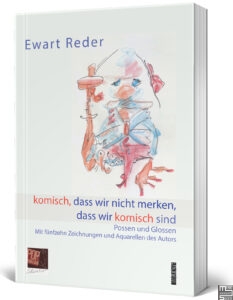
![The Dreammachine by HG Fortune[Windows,VSTi,x86]](https://music-society.de/wp-content/uploads/2022/03/The-Dreammachine_3-300x195.jpg)










