
Dynamic Modulated Delay Set the routing and mode of modulation (Chorus/Flanger) through the purple control in the middle. Click on the small red circle inside the modulation (left) or delay (right) controls, to automate them by volume input (pink), or click again, to automate them by the LFO (yellow). Clicking again will set the control back to non-automated (red).
The central pink controls will set how quickly the assigned parameter goes up or down, in relation to the input volume. The central yellow controls will set where the LFO moves the assigned control up to, and how fast it moves (if the ‚LFO TO‘ is less than the red position, it will have nowhere to move up to).




![Giulioz RdPiano (SA-synthesis Digital Piano) v0.2 VSTI3 AU STANDALONE Windows MacOS [FREE]](https://music-society.de/wp-content/uploads/2025/01/1737324771_2993323375-300x73.webp)
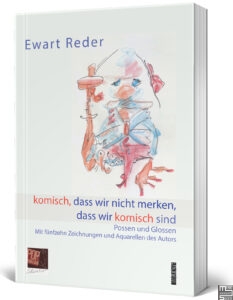
![Infected Sounds Brut4l (Minimoog Synthesizer) v3.0.1 x64 x86 VSTI VSTI3 Windows [FREE] free download](https://music-society.de/wp-content/uploads/2025/04/1743712063_4188947008-300x197.jpg)
![U-he Zebralette 3 Beta 2 VSTI3 CLAP AAX macOS Linux Windows [FREE]](https://music-society.de/wp-content/uploads/2025/04/1743773051_2300133719-300x176.jpg)
![Borealis Audio Side B (Lado B) VST3 AU AAX WiN MAC [FREE]](https://music-society.de/wp-content/uploads/2025/04/Lado-b-Imagen-300x225.png)










