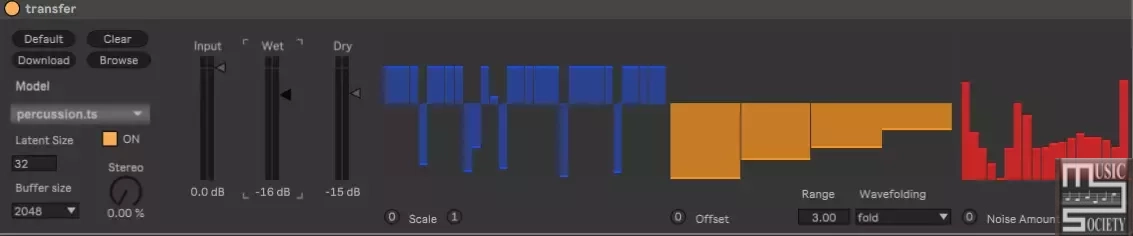
Max for Live device for easy, real-time timbre transfer in Ableton Live using RAVE.
![Wwerkk Transfer (Real Time Timbre Transfer Using RAVE Models) M4L AMXD [FREE] screenshot](https://audioz.download/uploads/posts/2024-10/thumbs/1729903192_772519641.webp)
RAVE is an auto-encoder, meaning that it takes sound as an input, generates sound as an output, and trained to reconstruct the incoming sounds of the dataset. This processing is based on two separate processes
Requirements:
nn~ external: https://github.com/acids-ircam/nn_tilde/
Quick start
Download the nn~ version compatible with your system and put it somewhere in your Max path, ie. the folder of this repository.
Drop as an audio effect on any channel you like.
Hit the Download button to automatically download pre-trained models made available by kind people of IRCAM.
After download is finished, the menu on top of the patch should automatically populate with four pre-trained models (note: darbouka_onnx is not compatible).
Pick the model you want to use.
Turn up the Wet gain.
Use as you would use a regular audio effect.
Values in each latent dimension can be scaled and offset using the multisliders. The menu below offset controls wavefolding settings in case your latent values go out of set range.
Latency of the output can be reduced by changing the Buffer size setting to 0. This is pretty CPU heavy, so you might have to trade-off by increasing the global buffer size in Ableton Preferences.
Adding your own models
You can add your own models by clicking Browse and picking the directory where your models are located, or simply put them into the folder of the repo and hit the Default button to automatically re-populate the menu.
There are two links inside the peeplink, Transfer M4L device & IRCAM RAVE models.
You need to download and install —nn~ external: https://github.com/acids-ircam/nn_tilde/—
compatible with your platform and put it somewhere in your Max path,





![Giulioz RdPiano (SA-synthesis Digital Piano) v0.2 VSTI3 AU STANDALONE Windows MacOS [FREE]](https://music-society.de/wp-content/uploads/2025/01/1737324771_2993323375-300x73.webp)
![U-he Zebralette 3 Beta 2 VSTI3 CLAP AAX macOS Linux Windows [FREE]](https://music-society.de/wp-content/uploads/2025/04/1743773051_2300133719-300x176.jpg)
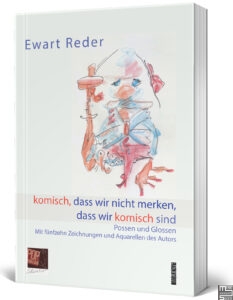
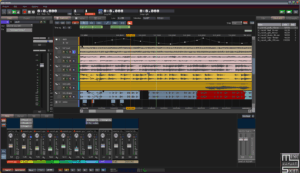
![Infected Sounds Brut4l (Minimoog Synthesizer) v3.0.1 x64 x86 VSTI VSTI3 Windows [FREE] free download](https://music-society.de/wp-content/uploads/2025/04/1743712063_4188947008-300x197.jpg)










