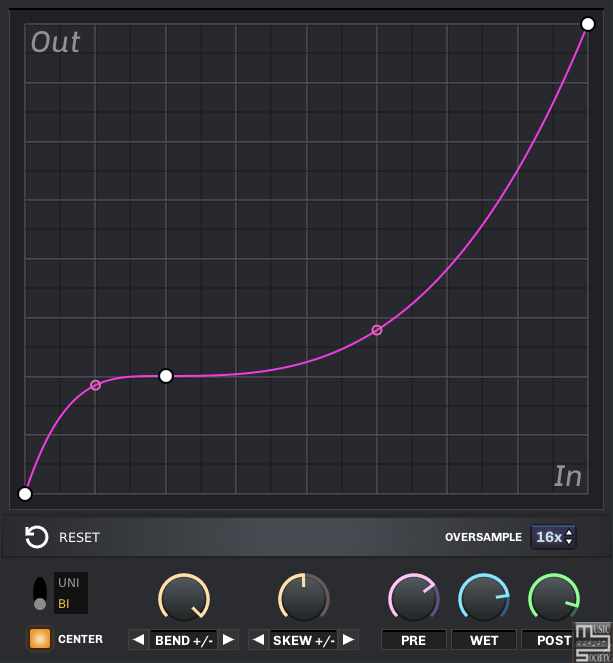
Wolf Shaper is a free VST, LV2 and CLAP distortion plugin. It lets you create your own waveshaping functions using a spline-based graph editor.
Features:
- Customizable graph – Design your own distortion functions using 4 different curve types.
- Warp modes – Use warping algorithms to alter the graph dynamically.
- Uni/Bi modes – Switch between symmetrical and asymmetrical distortion.
- Up to 16x oversampling – Get rid of aliasing artifacts for a cleaner sound.
Parameters and controls:
- Pre – Controls the input volume, before any processing has taken place.
- Wet – Determines the mix between the original and the processed signal in the output. Set this parameter at maximum value to only hear the processed signal.
- Post – Controls the output volume, after all processing has been done.
- Center – Removes DC offset from the output. This ensures that the resulting waveform is vertically centered at zero.
- Oversample – Sets the multiple of the sample rate at which the processing will be done. This allows the plugin to filter out some harmonics that would otherwise cause aliasing artifacts.
- Uni/Bi switch – Allows switching between symmetrical and asymmetrical waveshaping.
- Warp knobs – The two yellow knobs in the middle of the UI allow to bend the distortion curve dynamically. These knobs can be automated by the plugin host for interesting effects.
- Reset button – Puts the graph back at its default state, which is a straight diagonal line.
Graph editing:
- Add a vertex – Right-click in the graph to add a vertex. Keep holding the right mouse button to position the vertex.
- Move a vertex – Left-click and drag the vertex.
- Remove a vertex – Double left-click on the vertex.
- Tweak the tension of an edge – Left-click and drag vertically the tension handle located at the center of the edge.
- Change the curve type – Right-click on a vertex, then select the curve type in the context menu.
- User interface.
- Resize the window – Left-click and drag the resize handle located at the bottom-right to resize the window.
https://wolf-plugins.github.io/wolf-shaper/
Free Download
wolf-shaper-v1.0.2+20230515144200-windows-x64




