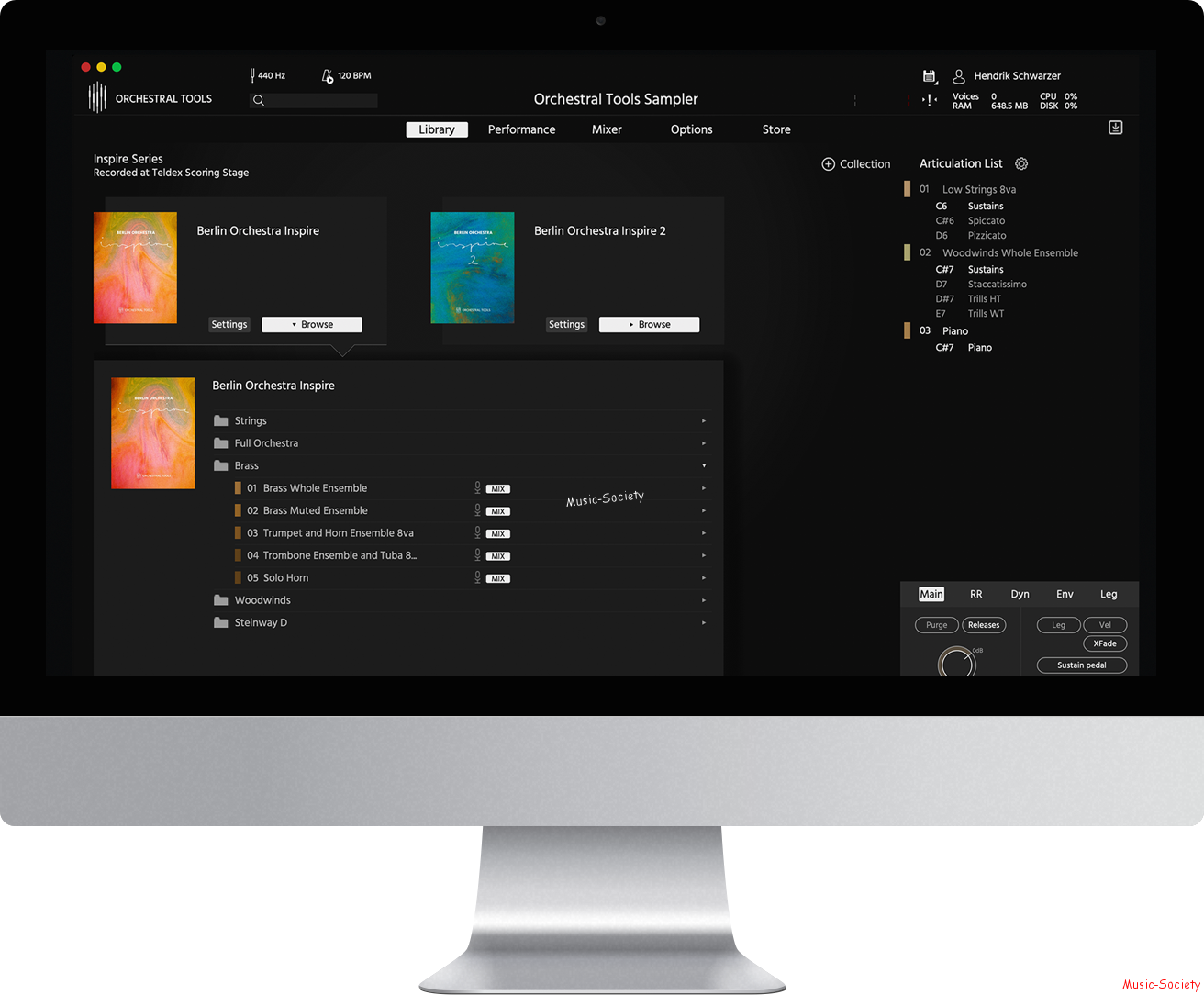
The SINE Player
The new player for your favorite instruments.
With the SINE Player’s innovative features, managing instrument collections becomes easier, flexible, and more musical.
Download free at: https://www.getsine.com
So, why SINE?
With SINE using sample libraries is easier, more flexible, and more musical.
Easier, because it’s all in one place: SINE is a player, a downloader, and a store—all within your DAW. Just buy what you need, whether whole collections or single instruments.
More flexible, because you just download what you need. Don’t need all the mic positions? Just download one. We call this „Download a la carte“—find out more about this feature below.
More musical, because when you’re composing SINE works with your workflow, allowing you to make it as simple or as detailed as you want. Features such as the Articulation List makes managing instruments + articulations easy and quick, and the Mic Merge feature helps you to free up CPU.
Find out more and download the SINE Player free at: https://www.getsine.com .
New to SINE? Get started with a free studio orchestra: Layers—Studio Ensembles.
A full studio orchestra incl. Strings, Brass & Woodwinds.
Find out more about Layers: https://www.orchestraltools.com/store/collections/layers
Or sign up for our free instrument subscription service: https://www.orchestraltools.com/sinefactory
The SINE Player
Auto volume scaling
Measures volume in real-time and adjusts the volume of samples that need to be connected.
Convincing Room Tails—release samples will be adjusted to ensure they fit in any situation.
Fluid Legato—Auto Volume Scaling avoids legato transitions sticking out.
Download a la carte
Choose only the instruments and mic positions that you currently need—no need to download the entire collection at once. SINE allows you to download just a single instrument from a collection, or even a single mic position from a single instrument.
Single instruments
SINE introduces the ability to purchase single instruments within collections.
Need some strings but really like the sound of Metropolis Ark 1’s „Finckenstein High Strings“? Then purchase only this instrument—no need to buy the whole collection.
Mic merging
Create a custom mix of the different mic positions, merge your mix into a single stereo channel, and then export your mix: Multiple mic positions for the footprint of a single one.
Articulation list
Auto creates keyswitches—select and load the articulations of your choice and SINE creates keyswitches for you on the fly.
Batch remap—adapts all articulations to individual MIDI channels, keyswitches, or program changes.
Customize your articulations
Round Robin Management: Helps you create natural-sounding note repetitions.
Extensive Dynamic Management: Take advantage of SINE’s dynamic tools, e.g. by adjusting the volume range or the dynamic layers used.
Intelligent Envelope: Shape the attack and release of your articulation, making them appear whispering soft or giving them a dry room feel.
Discover more features + find out more at https://www.getsine.com
New to SINE?
Get started with a free studio orchestra: Layers—Studio Ensembles.
A full studio orchestra incl. Strings, Brass & Woodwinds.
Find out more about Layers: https://www.orchestraltools.com/store/collections/layers
Or sign up for our free instrument subscription service: https://www.orchestraltools.com/sinefactory
„Orchestral Tools‘ free SINE platform functions as a player, an instrument store and a downloader in one package. Users can purchase individual instruments and parts they require from within SINE, as opposed to purchasing an entire library for just a couple of sounds. The platform is designed with composition and scoring at the forefront, offering management of multiple instruments and articulations easily. CPU load can be reduced with features like mic-merging, maximising efficiency when working with a large project.“ — MusicTech
„A player that gives Kontakt a run for its money“ — MusicRadar





![Giulioz RdPiano (SA-synthesis Digital Piano) v0.2 VSTI3 AU STANDALONE Windows MacOS [FREE]](https://music-society.de/wp-content/uploads/2025/01/1737324771_2993323375-300x73.webp)
![U-he Zebralette 3 Beta 2 VSTI3 CLAP AAX macOS Linux Windows [FREE]](https://music-society.de/wp-content/uploads/2025/04/1743773051_2300133719-300x176.jpg)
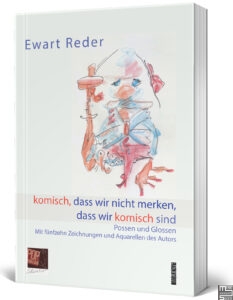
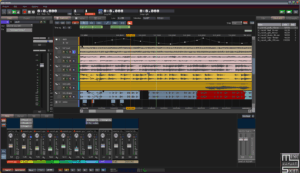
![Infected Sounds Brut4l (Minimoog Synthesizer) v3.0.1 x64 x86 VSTI VSTI3 Windows [FREE] free download](https://music-society.de/wp-content/uploads/2025/04/1743712063_4188947008-300x197.jpg)










