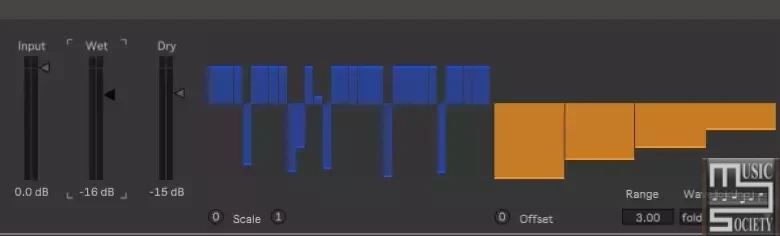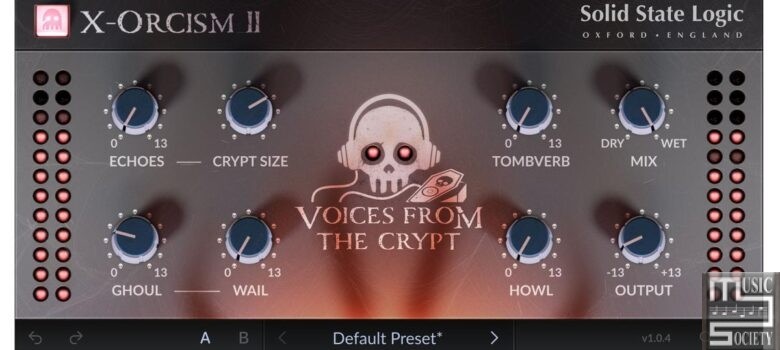Native Instruments Irish Harp v1.0.2 KONTAKT [FREE]
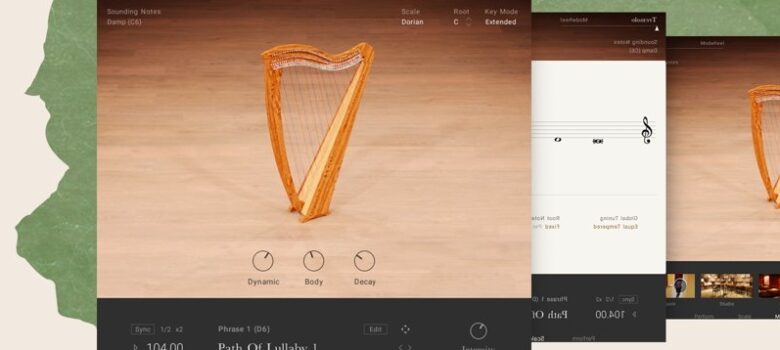
Lush plucked sounds captured from a neo-Irish harp – Lay the foundations or add the final decorations to your productions! A palette of plucks. Whether you’re keeping things traditional or warping sounds further, Irish Harp offers warm, lush, rich tones captured from a 34-string neo-Irish harp. With a range of…