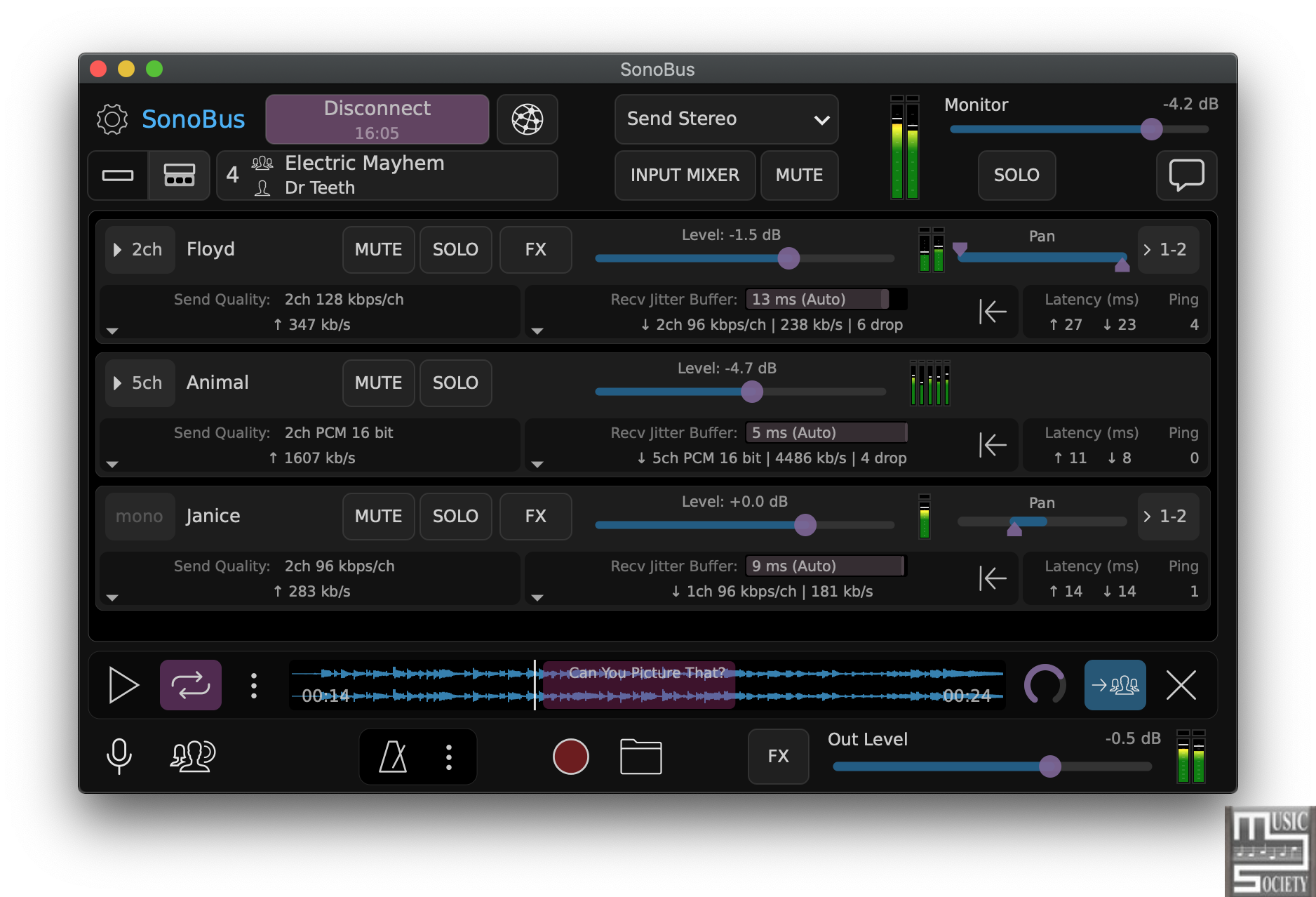
High Quality Network Audio Streaming
SonoBus is an easy to use application for streaming high-quality, low-latency peer-to-peer audio between devices over the internet or a local network.
Simply choose a unique group name (with optional password), and instantly connect multiple people together to make music, remote sessions, podcasts, etc. Easily record the audio from everyone, as well as playback any audio content to the whole group.
FEATURES
FLEXIBLE
Connects multiple users together to send and receive audio among all in a group, with fine-grained control over latency, quality and overall mix. Includes optional input compression, noise gate, and EQ effects, along with a master reverb. All settings are dynamic, network statistics are clearly visible.
MULTIPLE PLATFORMS
Works as a standalone application on macOS, Windows, iOS, and GNU/Linux, and as an audio plugin (AU, VST, and AAX) on macOS and Windows. Use it on your desktop or in your DAW, or on your mobile device.
SIMPLE BUT POWERFUL
Easy to setup and use, yet still provides all the details that audio nerds want to see. Audio quality can be instantly adjusted from full uncompressed PCM (16, 24, or 32 bit) or with various compressed bitrates (16-256 kbps per channel) using the low-latency Opus codec.
BEST PRACTICES
SonoBus does not use any echo cancellation, or automatic noise reduction in order to maintain the highest audio quality. As a result, if you have a live microphone signal you will need to also use headphones to prevent echos and/or feedback.
For best results, and to achieve the lowest latencies, connect your computer with wired ethernet to your router. Although it will work with WiFi, the added network jitter and packet loss will require you to use a bigger jitter buffer to maintain a quality audio signal, which results in higher latencies.
SonoBus 1.7.2 Release Notes
Made the use of the universal font optional (defaulting to off), because it was causing slowdowns on some systems. Only enable it if you need to have universal language character support.From 1.7.1
Added dedicated button on main window for getting to VDO.Ninja group video link (for those who didn’t even know it was there!)
Fixed VDO.Ninja link generator, Open in browser now operates properly (which it never did)
Fixed font size issue on Windows
Other minor fixesFrom 1.7.0:
Added „Suggest New Group“ feature. From the group popup (the button just below Connect showing group info) a new item was added that lets you pick who from the currently connected group you would like to join you in a new group, makes the request and connects you to the new group. If the others accept they will immediately connect to the new group with you. This feature can be used in the situation where you are in a public group, but would like to continue to play/talk with a subset of them in a new private (or public) group, with the least amount of effort.Added Reset All Jitter Buffer button (near the bottom next to FX) with keybinding (cmd/ctrl-J)
Added additional features to the VDO.Ninja link generator, allowing you to create links for both webcam and screenshare usage, which you can use at the same time in multiple browser windows/tabs. Also, an option was added to generate the link so that your content is only pushed, viewing no one… which can be handy if you are using both webcam and screenshare at the same time, and pick one to not view anyone.
Added LV2 plugin for Linux (could be other platforms too if people request it)
Added Soundboard volume control and send-to-group controls at the bottom of the Soundboard
The used font now supports all translated languages, so you can use Chinese, Japanese, or Korean text in names or chat messages, even if the app isn’t set for that language. It has fewer other symbols, however.
Added an option (and made it the default to on) to make the Mute controls in the Input Mixer and the overall input mute at the top be respected when recording yourself. Before the self-recordings would include the input even though they were muted. You can get back to the old way with a new option in the recording options.
Fixed drag and drop of files onto Soundboard
Fixed user scrolling area size issue
Fixed occasional crash on record…….





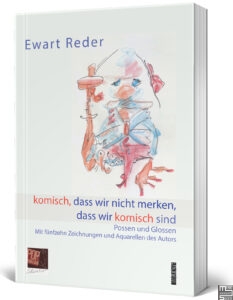
![Giulioz RdPiano (SA-synthesis Digital Piano) v0.2 VSTI3 AU STANDALONE Windows MacOS [FREE]](https://music-society.de/wp-content/uploads/2025/01/1737324771_2993323375-300x73.webp)
![U-he Zebralette 3 Beta 2 VSTI3 CLAP AAX macOS Linux Windows [FREE]](https://music-society.de/wp-content/uploads/2025/04/1743773051_2300133719-300x176.jpg)
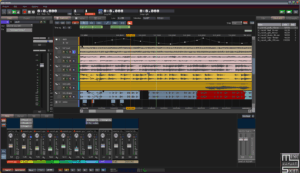
![Infected Sounds Brut4l (Minimoog Synthesizer) v3.0.1 x64 x86 VSTI VSTI3 Windows [FREE] free download](https://music-society.de/wp-content/uploads/2025/04/1743712063_4188947008-300x197.jpg)










