
Use the MIDI Effects (Chordz & Note Probability) to trigger the Drift Presets in interesting ways, then reshape the sounds to fit your mix with Squeeze, HiFreqLimiter & VSEQ. This bundle contains the majority of my free products, so you can quickly and easily download some fresh inspiration!
GMaudio Squeeze (NEW)

GMaudio Squeeze is a Multi-band Upward Compressor. It’s effects can range from normalization and loudness enhancement to complete sonic destruction! Squeeze every last drop from your music now!
Features
6dB dynamic phase crossovers (300hz & 5khz) allowing parallel processing
Smoothly blend from single band to multi-band operation
Achieve a variety of effects with only 6 parameters
Visualization of parameter settings
Unique 5 stage release character
All parameters can be modulated
Info View text and Push ready
Low CPU usage
Imagine ‚OTT‘ without the downward compression, mixed with a ‚doom compressor‘, but pushed to the extreme with zero phase shift and GMaudio quality.
The default settings will subtly balance out a signal and improve loudness, but maximum ‚Squeeze‘ and ‚Mix‘ with minimum ‚Time‘ will turn any signal into a wall of sound, bringing up the tiniest of details.
Controls
Floor – The level at which processing will take place. Anything above this value will be pushed closer to the ceiling, anything below this level will be unaffected.
Squeeze – Adjusts the amount of upward compression, similar to a ratio control on a typical compressor.
Ceiling – The level that the affected audio will be normalized to. Lower values combined with adjusting the ‚Mix‘ allows you to tame the processing, making it more useful in a mixing context.
Style – Morphs between single band and multi-band operation. Multi-band operation has been tuned for a flat frequency response with slight mid band attenuation, similar to the original OTT.
Time – Adjusts the compression window. High values will result in something closer to normalization, low values will result in extreme upward compression, squeezing the sound into a big fat sausage.
Mix – Adjusts the balance between the processed and unprocessed signal.
I’m consistently surprised by the amount of uses for this device. GMaudio Squeeze adds juicy upward compression to the line-up of GMaudio dynamics processing devices (such as HiFreqLimiter, PentaComp & Clipper). Expect to see more video examples of this inspiring and unique device for both sound design and mixing, an essential tool for the modern producer.
Also included with Squeeze is 3x Audio Effect Racks for Live 11 Suite users. Here is an article discussing Squeeze in detail, as well as how to use the racks and get the most out of Squeeze. https://fixationstudios.com.au/gmaudio-squeeze-every-last-drop/
Device Requirements
GMaudio Squeeze works on both Mac and PC and can be used with either Live 10 or Live 11 Suite or Live 10 or Live 11 Standard with the Max For Live addon.
For GMaudio Squeeze to operate as intended Max 8.2.2 or above must be used. You can download the latest version of Max for free and point Ableton Live to the installed version by following this article:
https://help.ableton.com/hc/en-us/articles/209070309-Using-a-separate-Max-for-Live-installation
This device uses a custom external, and as such will not work on Push 3 standalone. It also introduces 8 samples of latency (less than 0.2 ms).
Installation
Simply download the .amxd (Max For Live device) and move it to your Max Audio Effect Preset folder within your User Library. The default location for this directory is as follows.
Windows:
\Users\[username]\Documents\Ableton\User Library\Presets\Audio Effects\Max Audio EffectMac:
Macintosh HD/Users/[username]/Music/Ableton/User Library/Presets/Audio Effects/Max Audio EffectPlacing it here will allow it to show up in Live’s Browser under Max Audio Effects.
Be sure to make use of Live 11’s Collections for a more efficient workflow.
Synthesizing with Drift (Presets & Tips)

In June 2023 I created a video segment for a live-stream for the Ableton User Group Adelaide. In this video I created an entire track, spanning multiple genres, using only Live’s ‚Drift‘ Synthesizer. These are the presets for every sound plus a bonus preset, as well as the PDF that I used to give an overview of the synth and my tips for designing your own sounds with ‚Drift‘.
Shout out to Marc Nostromo, the lead designer behind ‚Drift‘ who kindly sent me a message on instagram saying; „So far, you’ve got the award of the best „all drift“ track I’ve heard. Well played!“. This definitely put a smile on my face. Great work on ‚Drift‘, Marc!
These presets require Live 11 or above, and include both racks and instrument presets.
GMaudio HiFreqLimiter 1.2

This device uses a custom external featuring state of the art technology to minimize distortion in dynamics processing, which was developed for the upcoming PentaComp 2.0.
Other features include:
6dB/octave crossover @ 6khz
10dB soft knee w/ 10:1 ratio
2 Samples Latency (for Look-ahead/Attack)
Very Fast Release
Dual Mono Operation
Intuitive Peak Metering
Low CPU Usage
Push Ready (v1.1)
Dry/Wet Control (v1.2)
Tips;
Simply adjust the threshold until the desired gain reduction is reached. You can also solo the gain reduction so you can hear exactly whats being taken away from the signal. Percussion such as cymbals, hats, claps and snares are a perfect place to use this device, as well as sibilant vocals or gnarly synth sounds. It also works well on groups/buses and master tracks for transparent reduction in harshness or brightness without affecting too much of the overall signal.
Now in Version 1.2 you can use it in parallel with the Dry/Wet parameter and changes will be reflected on the display, allowing you to dial in the amount of processing more easily.
If you like this device, please rate it 5 stars and donate so I can keep making tools to help you make better music faster.
Happy music making! 😁🤘🎶
*This is a Max For Live device which requires Ableton Live 10 or 11 Suite, or Standard with Max For Live add-on, as well as Max 8.2.2. To update your Max installation, follow this article.
GMaudio Chordz 1.1

Looking for new ways to write chord progressions? Want to perform live but don’t have enough hands or technique to dash between a variety of chords? Just want to learn more about different chords and how they sound? …
No worries, GMaudio Chordz MIDI Effect can help 🙂
Inspired by the Qubit Chord v2 Eurorack Module, this Max For Live device takes a single note input and generates a 4 Voice note output, which can be selected using two dials or randomized for generative music goodness. Its a great tool to explore music theory and its simple interface results in instantly meaningful musicality.
Chord Quality – Selects one of 8 chord types, ranging from common Major & Minor chords to more obscure Suspended and Diminished chords, basically selecting the 4 intervals or notes that make up the chord.
Chord Voicing – Changes the voicing of the chord to one of 17 possibilities by applying a variety of octave shifts in different ways which can result in different tonics, changing the vibe of the chord output.
Humanize – Applies velocity randomization and a random delay to each individual voice for every note input, resulting in a slightly different chord output each time a new note is played.
The remaining switches can be used to randomize the Chord Quality or Voicing for each new note, temporarily Sustain or Hold all current and newly generated notes or turn off the original Root note for more variation or defining your own tonic with another instrument.
See the video below for an example of how you can combine GMaudio Note Probability and GMaudio Chordz in a MIDI Effect Rack for complex, multi-instrument and evolving musical sequences…
GMaudio VSEQ 1.0

In the heat of cooking up delicious music, simple tools often yield the best results. VSEQ provides instant tone-shaping possibilities as well as intuitive, mastering-grade saturation, for that little extra spice. 👌🏽
There are two main ingredients;
V-Filter
Shelving filters are exceptional tools for tone shaping and often the first choice when mixing. The V-filter is basically two, 1st order, shelving filters, one low shelf and one high shelf, centred around 700Hz. The output of these filters is (approximately) volume compensated, so you can objectively decide whether the result is what you’re looking for. Positive values pronounce low and high frequencies. Negative values reduce high and low frequencies, but because the filter is volume compensated, results in an emphasis of mid frequencies. No more adjusting output gain 😉
Saturation
This isn’t your ordinary wave-shaper. The signal is first split into 3 bands and then fed into 3 wave-shapers resulting in 3 overtones. The „Colour“ dial controls the balance between these 3 additional harmonics, shifting focus onto either the first, second or third harmonic. The „Amount“ dial simply controls the volume of the saturation output. The result is oversampled 4x for nearly zero aliasing, while the original signal remains untouched.
Better Together
Whats even better than using these two exquisite designs on their own, is using them in combination! You can use the „EQ Mode“ button to apply the filtering to the original signal or to the input of the saturation only, allowing you to focus additional harmonics to where it’s needed most.
The Future
This device represents my further descent into the abyss of DSP and is my own design, written mostly in code. You wont find this stuff in any other max for live device. The concepts encapsulated in this device will be developed further into a new device with high quality analog-matched filters and important metering for a go-to mixing tool, aimed to reduce the amount of devices you need to use in a Live Set and increase the quality and repeatability of exceptional mixes.
Thank You
This device is „pay-what-you-want“ in celebration of reaching 5000 unique users. If you like the device, please rate it 5 stars 🌟 Donations are extremely appreciated 🙏
GMaudio Note Probability
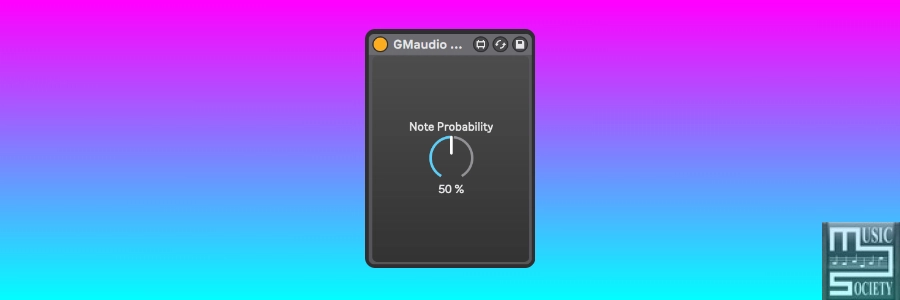
A simple M4L device that selects randomly which notes pass through. Great for generative MIDI explorations, Live Performance or just giving some musical randomness or life to your productions. The device is simple to use and Push ready.
My most common use is inside chains of a drum rack on instruments such as Kicks, Snares and Hats, to add randomness and control the complexity of drum patterns.
See the video below for an example of how you can combine GMaudio Note Probability and GMaudio Chordz in a MIDI Effect Rack for complex, multi-instrument and evolving musical sequences…




