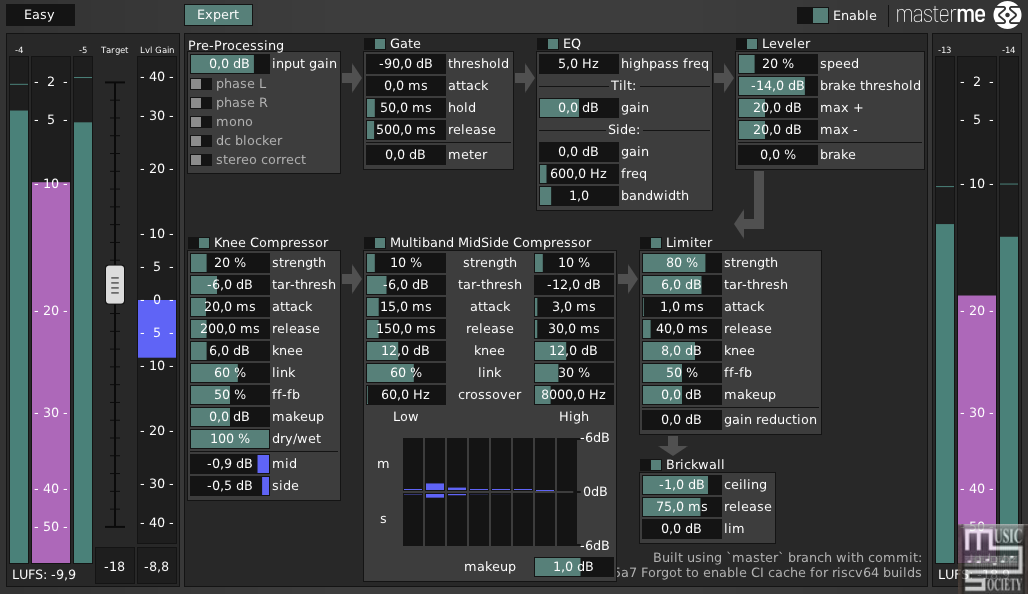
Automatic audio mastering plugin for live-streaming, podcasting and internet radio stations.
Introduction
With the first Covid-19 related lock-downs in 2020, many real-life concerts, conferences and festivals were forced into the digital domain – and sounded pretty crappy. Having worked for almost 20 years in audio mastering, Berlin based engineer Klaus Scheuermann started to develop master_me – a word fusion of automatic mastering and mini-me – in order to make open source streaming sound better. After a few weeks of learning and development, master_me was first used at the ‚Quarantine Sessions‘ – a weekly distributed electro-acoustic improvised concert, hosted at Stanford’s CCRMA Institute. master_me was developed further to be an easy-to-use tool for all live streaming applications. In 2022 it was funded by the Prototype Fund, an open source software funding initiative by the german ministry of education and research. A stable release is available since September 2022.
Who is master_me for?
master_me is for all live streamers.
It can also be a valuable tool for podcasters and internet radio stations.
What is master_me
master_me is a multi platform, free and open source audio plug-in which optimizes sound in live streaming situations. Introducing no latency, it takes care of master levels and ‘polishes’ the sound with a chain of effects, closely modeled after the audio chain of Klaus Scheuermann’s mastering studio in Berlin, Germany.
Although tempting, it is NOT intended to automatically master your produced music. Your art deserves closer, offline attention.
System requirements and compatibility
master_me is available in LV2, VST2, VST3 and CLAP formats for Linux, macOS and Windows, plus JACK Standalone for some systems.
Due to faust and its open architecture, it can possibly be compiled to a vast variety of target platforms not mentioned above.
Quickstart
After Installation, load the plugin on the master channel of your streaming software or DAW.
Choose a preset.
Adjust a target-loudness (optional).
Interface
Handling
Click and drag any parameter vertically or horizontally (except the target slider which only has vertical movement)
Shift + click to reset to default
Ctrl + drag to go slower
Double-click a slider for manual text input
Easy Mode
The ‚Easy‘ mode is a very reduced GUI to make master_me an easy-to-use tool for all content creators.
Only two choices can be made: choose a preset and set the desired target loudness
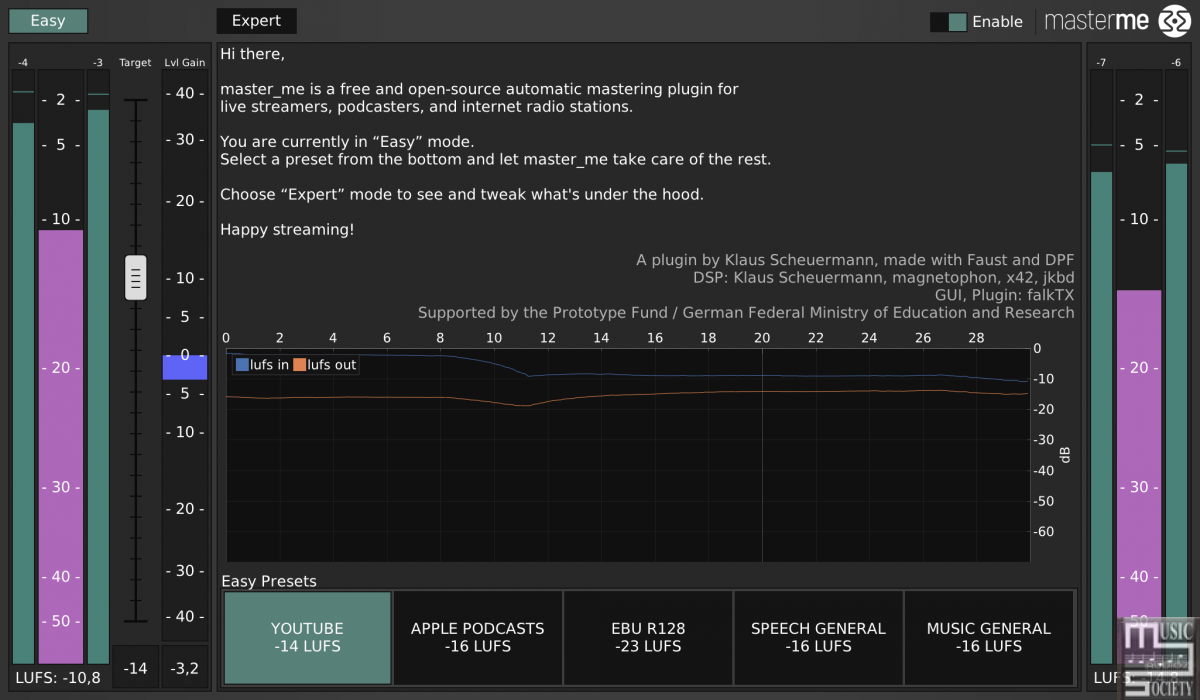
Expert Mode
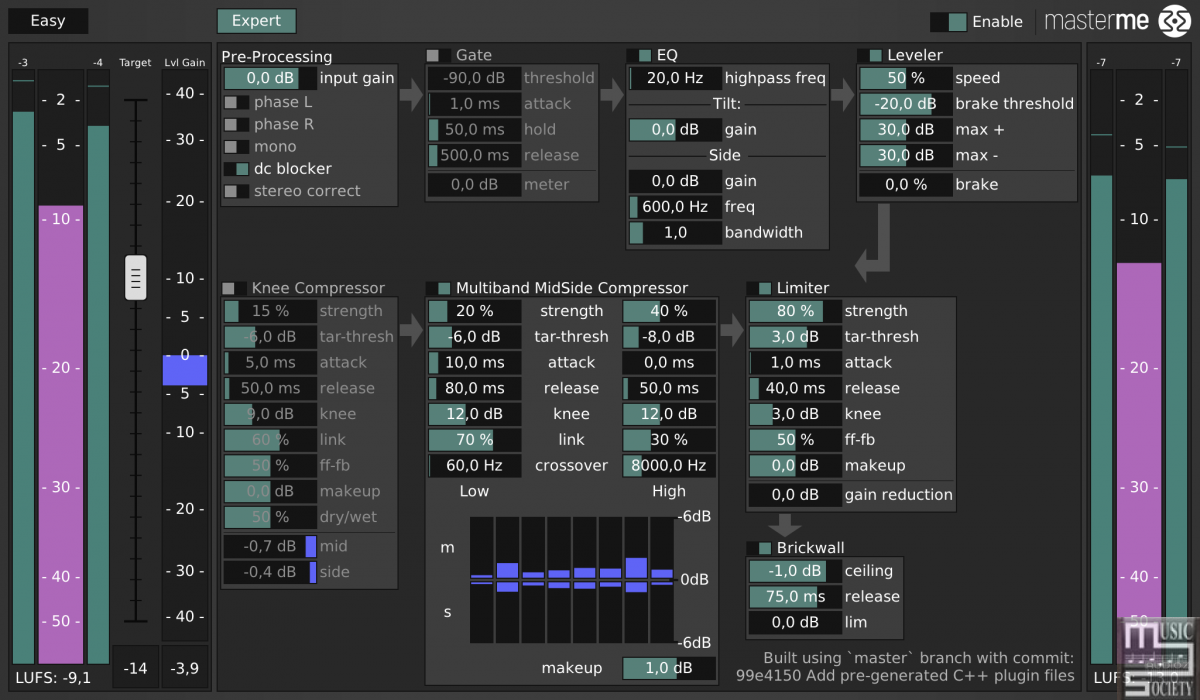
Concept
The main concept of master_me is the combination of a leveler and a chain of dynamics processors.
The leveler can be seen as a big volume knob which you would grab, when the sound is too low or too high for your taste.
The following chain is designed to result in a natural, balanced and consistent sound if it is hit at the right level (->leveler). It will take care of peaks in the audio, like short loud noises and balance the frequency spectrum.
There are some additional modules before the leveler for your convenience.
Signal Flow
Pre-processing
Gate
EQ
Leveler
Knee Compressor
Multiband Mid-Side Compressor
Limiter
Brickwall
Modules
Module: pre-processing
The ‘pre-processing’ module contains:
a gain-slider to apply gain to the incoming signal before it hits master_me.
a ‘mono’ switch
phase switches for both left and right channels
‘stereo-correct’ switch (custom designed process, see ’stereo-correct‘)
Module: gate
A simple noise gate with the following parameters:
threshold
attack
release
Module: EQ
The EQ offers some simple tools for frequency spectrum manipulation. The parameters are:
highpass frequency: the cutoff frequency of a soft highpass filter
tilt-gain: gain of a ‚tilt‘ equalizer, which will bend the frequency spectrum either to the higher frequencies or the lower frequencies.
side-eq gain: gain parameter of the ’side-eq‘ which boosts a certain frequency range in the side signal in order to make the sound ‚wider‘.
side-eq frequency: center frequency of the side-eq
side-eq bandwidth: width of the side-eq
Module: leveler
The leveler is the most critical part of master_me. It will listen to the incoming signal and adjust it’s volume to meet the target loudness. In order to make this as smooth and natural as possible, a complex algorithm was designed. The following parameters can be set:
target loudness: in lufs, a slider also available in ‚easy‘ mode, next to the input meters on the left). Typical target loudness values are -18lufs for video streaming, -14lufs for podcasting, -23lufs for EBU broadcast standard.
brake threshold: this parameter is used by the leveler to detect silence. When silence is detected, the leveler ‚freezes‘ and waits for incoming audio before it continues to adjust the loudness.
max +: determines the maximum amount of positive gain the leveler can apply to the incoming signal
max -: determines the maximum amount of negative gain the leveler can apply to the incoming signal
the brake-meter shows silence detection.
Module: knee compressor
The knee compressor is a slow and soft mid-side compression module. It functions as a subtile, swinging compressor. Typical equivalents in the analog domain would be a Manley Stereo VARIABLE MU® compressor or a Vertigo VSC-2. The following parameters can be set:
strength: correlating to the ratio of compression. 0% equals a ratio of 1:1, 100% equals a ratio of 1:infinity
tar-thresh: offsets the compressors threshold, dependent on the target loudness.
attack: compressor’s attack time in milliseconds
release: compressor’s release time in milliseconds
knee: compressor’s knee in dB
link: amount of gain reduction linking between mid and side channels
ff-fb: feedforward-feedback determines, where the compressor receives it’s side-chain signal from. feedforward is the input of the compressor, feedback is the output of the ‚brickwall‘ module.
make-up: simple gain makeup after compression
dry-wet: fades between the input signal and the compressed signal
the meters show the amount of compression on each channels
Module: multiband mid/side compressor
Being perhaps the most complicated module of master_me, this module works like this:
The audio is first converted from stereo to mid-side and then split into 8 frequency bands. The parameters apply to the lowest band (low) and the highest band (high). For the 6 bands in between, the parameters are interpolated between ‚low‘ and ‚high‘.
The parameters for the lowest and highest band are:
strength: correlating to the ratio of compression. 0% equals a ratio of 1:1, 100% equals a ratio of 1:infinity
tar-thresh: offsets the band’s threshold, dependent on the target loudness.
attack: band’s attack time in milliseconds
release: band’s release time in milliseconds
knee: band’s knee in dB
link: amount of gain reduction linking between mid and side channels
crossover: the lowest and highest crossover frequencies can be set here. All crossovers in between will be interpolated.
the upper row of meters shows the gain reduction for all eight mid channels
the lower row of meters shows the gain reduction for all eight side channels
Module: limiter
The ‚limiter‘ it is rather a sound-shaping limiter than a clip-protection limiter. It’s equivalents in the analog domain would typically be a Chandler TG-1 or a UREI 1178. Although the limiter can apply high compression ratios, it will not prevent from digital overshoots higher than threshold (which the brickwall module will take care of). The parameters are:
strength: correlating to the ratio of compression. 0% equals a ratio of 1:1, 100% equals a ratio of 1:infinity
tar-thresh: offsets the limiter’s threshold, dependent on the target loudness.
attack: limiter’s attack time in milliseconds
release: limiter’s release time in milliseconds
knee: limiter’s knee in dB
ff-fb: feedforward-feedback determines, where the limiter receives it’s side-chain signal from. feedforward is the input of the limiter, feedback is the output of the limiter.
make-up: simple gain makeup after limiting.
gain reduction meter: shows gain reduction applied to the signal.
Module: brickwall
The ‚brickwall‘ module is the last process in master_me’s chain of modules. It is a fast brickwall limiter which will not allow any peaks above the desired ‚ceiling‘. The ‚brickwall‘ process is a protection limiter and will not sound nice, if it needs to work a lot.
custom module: stereo correct
this process was custom developed for the Chaos Computer Club’s VOC (video operation center). It constantly checks the phase of an incoming signal.
If phase == 1, all audio is made mono. If phase == -1, one channel is phase switched and the audio is monofied.
This helps detect and fix broken audio signals and unwanted panning.




