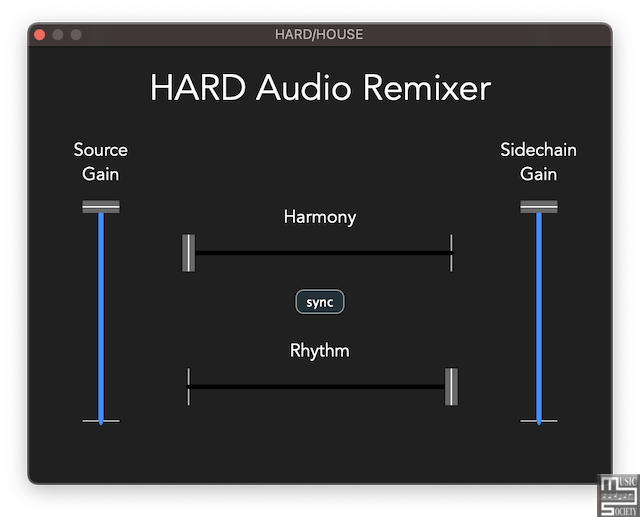
HArmony-Rhythm Disentanglement audio remixer plugin.
The HARD Audio Remixer is a plugin that uses AI to essentially cross-fade between two tracks. DJ’s do this all the time using different methods, but this plugin is different because it employs a neural network to do the job.
It has two core parameters that you can adjust for each track: Harmony and rhythm. That means you can mix the harmony of one track with the rhythm of another, and vice versa. What you get as a result is a point where the two tracks are merged into one.
Of course, it’s not a brand-new idea, but using AI technology creates an even better result than what could previously be done. Made by a team that works with the brand Pioneer DJ, it’s a simple but effective plugin that is worth keeping in the toolkit.
HARD Audio Remixer is open-source and available for free on GitHub. If you’re downloading a plugin from GitHub for the first time, refer to the section about the Neural Resonator plugin for a handy how-to guide.
How to install:
Download HARD-AUplugin.zip.
Unzip the zip file and copy HARD.component to your AU plugin installation path. Typically the installation path is /Users/[Your Username]/Library/Audio/Plug-Ins/Components/ or /Library/Audio/Plug-Ins/Components/.How to use:
Note: Make sure your DAW is running at sample rate 44.1kHz.
Create two audio tracks in your DAW and load a music audio clip into each track,
Synchronize the two audio clips using the audio time-stretching feature in your DAW,
Insert the HARD plugin to one of the audio tracks (If „Apple cannot check app for malicious software“ notification shows up, manually allow the plugin from System Settings -> Security & Privacy, then restart the DAW)
Send the output of the other audio track to the sidechain channel of the HARD plugin,
Start playback and enjoy!You can control audio generation by moving the sliders.
Harmony / Rhythm: Adjust how much the generated audio contains the harmonic / rhythmic content of the audio from the source / sidechain channel. Moving the slider to the right side gives more weight to the sidechain channel
Synchronise the Harmony and Rhythm slider by toggling the „sync“ button
Source Gain / Sidechain Gain: Adjust the level of the audio that is input to the neural network model. Use these sliders if there is a large difference in audio level between the source and sidechain inputs.Tested on MacOS with arm64 / x86_64 architecture CPU.
https://github.com/WuYiming6526/HARD?tab=readme-ov-file
Free Download




