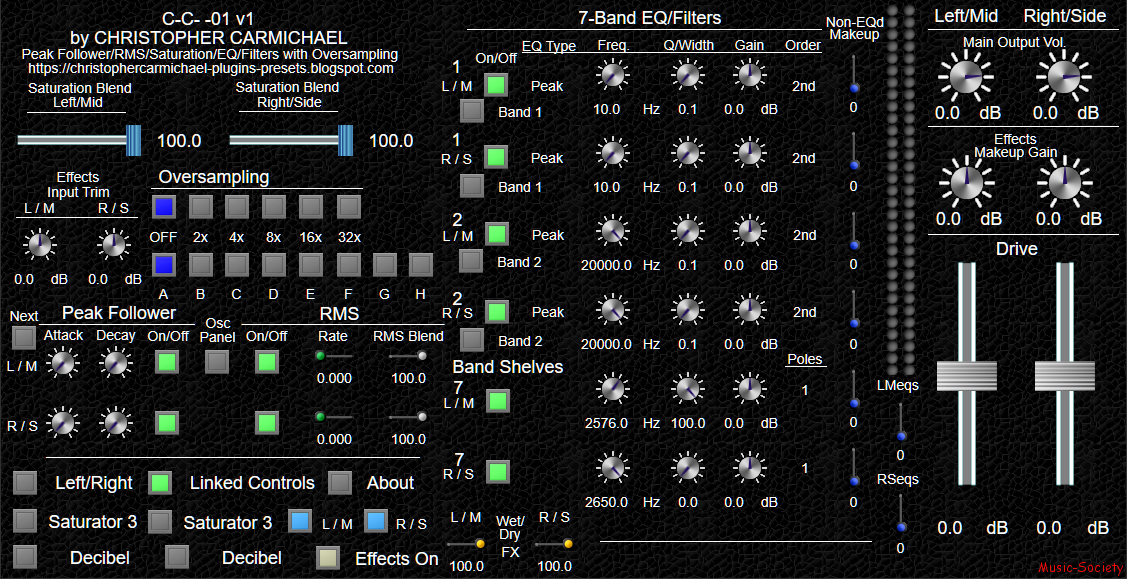

Quickly, I’ll tell you (so you don’t necessarily have to read the more detailed version with good technical stuff and known issues, below, but it should help you), the C-C- -01 is a Signal Enhancer. It can:
- EQ/Filter (7-bands).
- Peak Follow (with RMS, Oscillators, and Noise also, and also change the Oscillators‘ sound response curve going into the Oscillators Peak Followers, and change both response curves for both Peak Followed signals), and change the signal’s Attack and Decay moderately.
- Wet-Dry.
- Blend RMS and the Peak Follower.
- Blend Saturation and the previous EQd, Filtered, and Peak Followed Signal.
- Subtract the EQ and Filtering from each previous signal at each EQ band, and/or subtract the entire EQ process from before Equalization, and use „Non-EQd Makeup“ controls to boost back (and beyond), in parallel, the remaining signals after the EQd signal was subtracted.
- Oversample.
- Saturate.
- Use dual-bands, can split Stereo signal into Mid/Side, all things can be manipulated per channel.
- Use Linked Controls.
Also, sorry, but some of the things in the About DOC that comes with the plug-in are slightly inaccurate, some things I don’t describe properly. Most, if not all of the corrections are listed on this page.
I’m no coding or programming genius, I just use SynthEdit and connect the wires, and do some basic things. Now for the more technical, more in-depth version (below).
Key Features/Notes/Known Issues/Problems, and some things you can do with the C-C- -01:
- I cannot fix DAW/Host compatibility issues, that might be a SynthEdit problem. Also, Automation Parameter names may not completely show inside of some DAW/Hosts.
- All Parameter Automations have not been tested, some have, I did this only because all controls of themselves have been tested during the testing and development phase. I cannot fix Parameter Automation problems if they arise, unless there is a setting I’ve missed in the internal working of SynthEdit, maybe I can fix that. I’ve plugged in all of the SynthEdit signal wires properly, as far as I know.
- Has Peak Following (with a 2nd Peak Follower using Oscillators and Noise), RMS (for both Peak Followers), EQ/Filters (with a added subtractive process that subtracts the EQ’d signal from it’s predecessor, and allows you to blend back in the remaining signal, plus add a boost of that signal, or just use the subtractors on the whole EQ process, and then use the LMeqs and RSeqs sliders to blend back that remaining signal from before the entire EQ process, or a combination of the two sets of blend-back sliders for creative effects. I call this process „Non-EQd Makeup“ on the plug-in GUI, above those blend-back slider controls), and Saturation.
- Peak Follower 1 (called Peak Follower in the plug-in) operates on the Main Input Signal, after EQ/Filters. Peak Follower2 also operates on the Main Input Signal, after EQ/Filters, using the Oscillators/Noise. Both Peak Followers modulate (I think that’s the term) the volume control of separate sets of VCAs, one after the other (the 1st Peak Follower’s VCAs to the 2nd one’s VCAs), for each Peak Following process.
- Has Left/Right and Mid/Side Input Signal Selection.
- Has linked controls (internally, not on screen, also the Oscillators section has no linked controls), as well as fully independent control of both signal halves throughout most of the plug-in. Use the Left/Mid set of controls when using linked controls.
- Has volume response curve options for both halves of the signal (see additional notes below for more about this).
- 7-band EQ: 6 bands of Biquad modules, band 7 is a Band Shelf Mid Range Boost/Cut. The EQ processing order is: EQ1 to EQ7, consecutively.
- Wet/Dry mix for the entire FX process, as well as a Saturation blend and an RMS to Peak Follower blend per Peak Follower.
- Has Oversampling up to 32x, and FIR type.
- Has Channel On/Offs to isolate your signal.
- Use the Input Trim and Drive Controls to find the sweet spot on each of the 3 Saturators, and make up gain lost or boosted using the Effects Makeup Gain, so you can compare the before and after of the whole FX process. Drive your Sides signal into Saturator 1 at 30% Wet while pushing the Mids into Saturator 3 at 70% Wet for smoother, more subtle distortion/saturation sounds (Hypothetically speaking. each Saturator is different, and may still have a harsher edge to it, also depending on your setting, but this process helps to smooth that out a bit).
- (Also hypothetical, depending on your sound’s frequency range) Use a Notch Filter to cut an area, then boost back its‘ remaining predecessor signal to get rid of some of those „nasal-y“ artifacts, careful though, too much can almost ruin your sound. I think some phase shifting can occur, but I have not examined that. Creative effects can be found by randomly moving and setting the Non-EQd Makeup sliders before/while EQing. In one instance, I tried cutting a large amount (-60 db) using a Peak EQ Type with an average to moderate Q setting (I think the Q was somewhere in the range of .2 to 10), then boosting the Non-EQd Makeup in moderate to large amounts, and the effect was good.
- Be careful when using the Oscillator Monitor Function, the volume may be intensely loud. Be sure to set your volumes low before you turn on the Oscillator Monitor. It is there to let you set a balance, if you want, but you can really push the volume into the Peak Followers if you want, but you probably don’t want to monitor that louder sound, it’s very distorted, and Oscillator waves at low, mid-range, and high frequencies might damage your ears (maybe all of them can actually, I actually don’t know, and I’m no expert). The real effect was designed for the Peak Follower, so no Oscillator sounds are actually heard when using it for it’s intended purpose, but you can hear the effect on the audio, it subtly equalizes and can boost clarity in your signal. Try a Sine at 1500 Hz on one channel and some Pink Noise on the other and you will hear for yourself. Try the Decay at max (about 5 o’clock) for more body. At the shortest Attack and Decay settings, transients can be more audible with a greater clarity of energy, but not drastically, depending on the setting. At the longest settings, smoother, bigger sounds are achieved. Add RMS and change the Rate Control to hear the difference, and blend between the Peak Follower before the RMS using the RMS Blend control for a natural balance. It is subtle. Use White Noise and Pink Noise together in a Mid/Side configuration to have the Peak Follower put Pink Noise on just the Sides signal, and White Noise on the Mids, and you can balance the volume going into the Peak Follower (it is just subtle to hear it), but when using Oscillator waves (Sine, Saw, etc.) near or at the same frequency and volume (in Mid/Side mode) you may notice more of a Left or Right balance to your signal, I believe since the Oscillators are Mono, not Stereo. I included one Oscillator for each signal half. So, Oscillator wave types and/or frequencies far enough away from each other should give a Mid/Side signal a chance of being encoded/decoded by the process, which means for more fun in your Peak Following. The White and Pink Noise seems to always work in Stereo or Mid/Side, though.
- The Peak Meters may be slightly inaccurate, they show the level below clipping, while it may be that the signal is just clipping a bit. Sorry. As far as I’ve seen it’s only on very quick, loud peaks that it won’t show, otherwise it seems fairly accurate (compared to my DAWs meters, it is just a little below), but I’m no expert. I’m not quite sure how to fix this.
- The Main Panel’s bottom left features a set of VCA Response Curve choices (I forgot to label them, sorry, you’ll see the words, Decibel when you load the plug-in), they apply only to the Main Signal’s 1st Peak Follower (called Peak Follower on the plug-in GUI, it’s the one that doesn’t use Oscillators). All of the Standard Volume knobs throughout the plug-in have the VCA Response set to the Decibel Curve. I couldn’t decide if I should change that, and I also didn’t have room to give another set of options for you to choose that. I think it’s best if you all can choose it, so I plan to add it later, in a newer version someday, with more Oscillators also.
- Currently, there’s no internal preset browser. I have not tested whether the Save as .VSTPRESET option in a DAW/Host works. I believe it should. I have experienced issues, in a plug-in created using an older version of SynthEdit, where a saved DAW/Host version of a .VSTPRESET would not be recalled in a project, for some reason, I do not know the reason why though. I don’t know if that issue is present here, or if it’s even a SynthEdit problem at all, it could be that my DAW/Host version is older.
Made with SynthEdit, using only available modules and settings, not coded by myself at all.
https://www.kvraudio.com/product/c-c—01-by-christopher-carmichael




