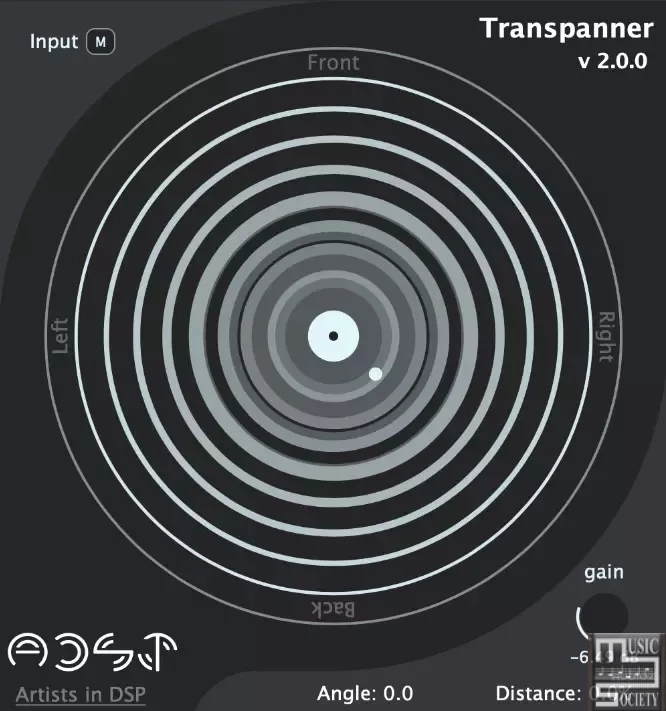
Choose the angle and distance: Introducing the Polar Pad
Transpanner 2 introduces a polar pad interface with a design of concentric circles that animate as you drag the virtual thumb. Moving the thumb around the pad’s center enables precise control over sound direction, allowing you to select any angle from 0 to 360 degrees. This release marks more than an update; it redefines what a spatial audio tool can be, setting a new benchmark in its category
360° Panning: Our phase panning implementation enables you to craft immersive audio experiences across a full 360-degree landscape.
Distance: Transpanner 2 allows you to control the perceived distance. Simply drag the knob towards the center of the Pad to increase distance, while moving it to the outer edge brings the sound closer.
Ambiophonics Crosstalk Cancellation: Specifically tailored for stereo loudspeakers, this technology significantly reduces audio interference, thereby improving the clarity of your audio.
Distance Gain: Easily adjust the gain for different distances using the Gain knob.
Input M/S: Select whether your input sound will be processed as mono or stereo, giving you further control over the audio output.
Transpanner 2 introduces a polar pad interface with a design of concentric circles that animate as you drag the virtual thumb. Moving the thumb around the pad’s center enables precise control over sound direction, allowing you to select any angle from 0 to 360 degrees.
Moving the thumb inward sends sounds into the distance, while dragging it outward brings them closer.
This intuitive and tactile method of 3D audio manipulation enhances user interaction in stereo mixing.
Psychoacoustic Wizardry: Behind the 3D Sound Illusion
When you adjust the controls in Transpanner 2, it tailors these sound wave properties in such a way that your brain is tricked into perceiving the sound as coming from different directions, including from behind you. This creates a 3D audio effect, enveloping you in a more lifelike and immersive sound environment, all from a stereo setup.
Enhancements and Improvements:
Enhanced Audio Engine: Now delivers cleaner, click-free sound even during rapid adjustments.
Variable Buffer Size DAW Fixes: Resolved issues for DAWs utilizing variable buffers to minimize delay, removing the need for ‚use fixed buffers‘.
License-Free Access: Transpanner 2 is now available without a license key, hassle-free for all users.
Installation Instructions for Transpanner V 2
We’ve received reports that our Transpanner installer is being flagged by some security software due to not being signed yet. This is a known issue and we want to assure you that it’s a false positive; our software is completely safe to install and use. We’re in the process of obtaining the necessary certifications to prevent this in the future.
We appreciate your understanding and patience as we work to improve the installation process. Should you encounter any issues or have further questions, please don’t hesitate to contact us.
Troubleshooting Installation:
Windows Users:
Disable Microsoft Defender’s Real-Time Protection to prevent automatic deletion of the installer. Ensure to re-enable it post-installation.
Install Transpanner: Bypass the security warning by right-clicking the installer and selecting „Run as administrator“.
Mac Users:
Bypass Gatekeeper: If blocked, right-click (or Ctrl-click) the installer and select „Open“ to proceed.Complete Installation: Follow the on-screen prompts to finish the setup.Thank You
Compatibility:
Mac (Intel/M1/M2): macOS 10.11 and newer (Formats: AU & VST3).
Windows (x64): Windows 10 and newer (Format: VST3).
Any DAW that supports VST3 or AU formats.




