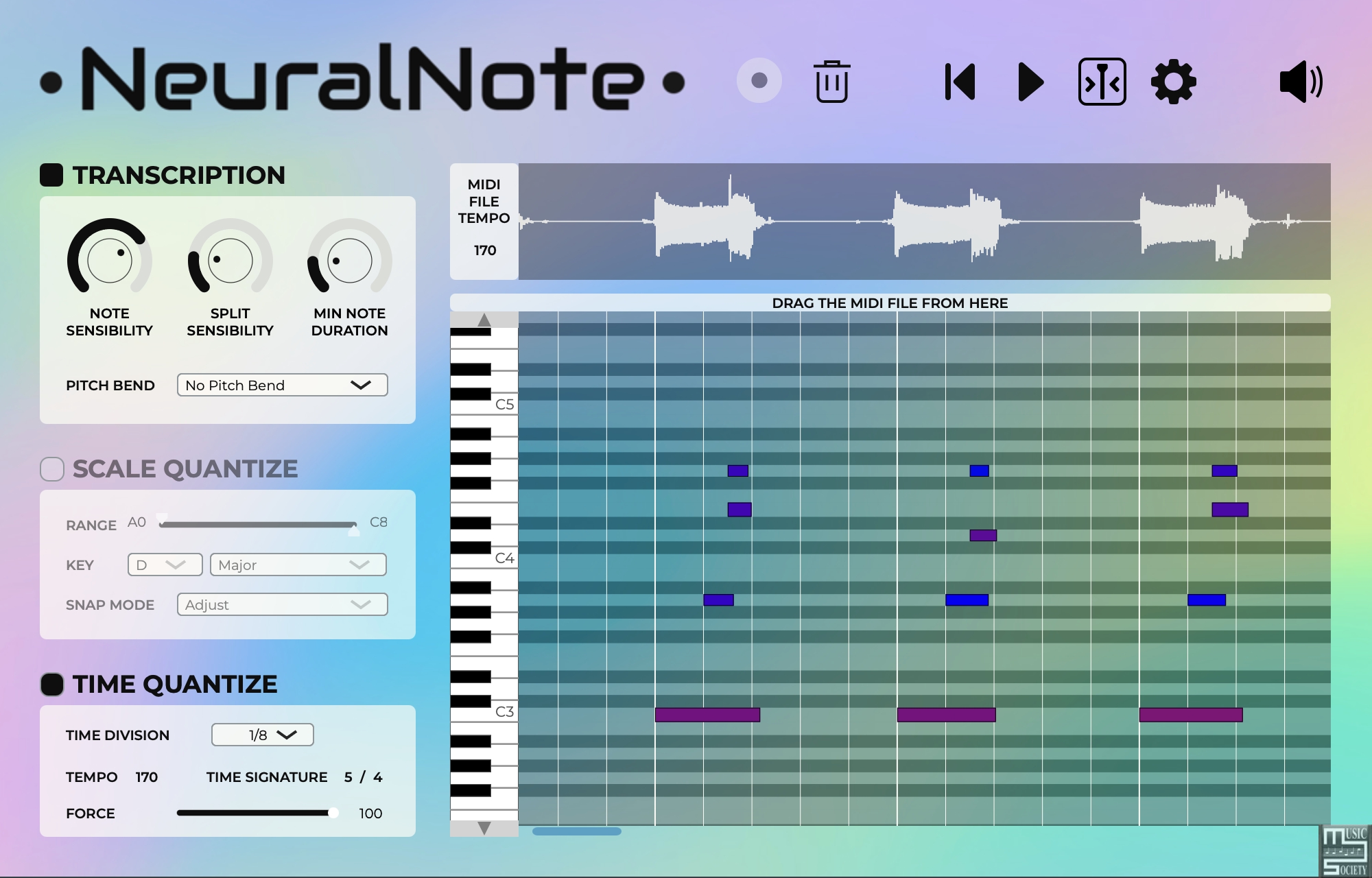
NeuralNote is the audio plugin that brings state-of-the-art Audio to MIDI conversion into your favorite Digital Audio Workstation.
Works with any tonal instrument (voice included)
Supports polyphonic transcription
Supports pitch bends
Lightweight and very fast transcription
Can scale and time quantize transcribed MIDI directly in the plugin
NeuralNote comes as a simple AudioFX plugin (VST3/AU/Standalone app) to be applied on the track to transcribe.
The workflow is very simple:
Gather some audio
Click record. Works when recording for real or when playing the track in a DAW.
Or drop an audio file on the plugin. (.wav, .aiff and .flac supported)
The midi transcription instantly appears in the piano roll section. Play with the different settings to adjust it.
Export the MIDI transcription with a simple drag and drop from the plugin to a MIDI track.
Currently, only the raw .vst3, .component (Audio Unit), .app and .exe (Standalone) files are provided. Installers will be created soon. In the meantime, you can manually copy the plugin/app file in the appropriate directory. The code is signed on macOS, but not on Windows, so you might have to perform few extra steps in order to be able to use NeuralNote on Windows (to be documented soon).
NeuralNote v1.0.0
New features / Improvements:
Installer for both Windows and Mac
Windows: includes Standalone and VST3.
Mac: includes Standalone, VST3 and AU.
User chooses what format(s) to install.
MIDI Output option (transcription can be played with another instrument).
Need to take NeuralNote’s midi output and route it to another instrument plugin.
Not all plugin formats / DAWs support it. Should work with VST3.
Tested in Abelton with VST3.
Parameter management:
Parameters are visible to the DAW and can be managed via the DAW.
State management:
Parameters, settings, audio, transcription, etc… are saved on end of session and restored when reloading this session.
Recorded files are saved to /Users/YourUsername/Library/NeuralNote on Mac and C:\Users\YourUsername\AppData\Roaming on Windows. A recording is deleted when the bin icon is clicked.
Note Quantization and Time Quantization can now be enabled/disabled.
Time quantization can now be enabled with audio loaded from a file.
NeuralNote assumes the start of audio is the start of a measure.
Tempo and time signature can be set manually.
Transcription update on parameter change is significantly faster.
Bug fixes:
Fix incorrect minimum note duration parameter
Fix flickering playhead
.aif audio files can now be loaded












